Gamestop’s Controller Repair Services
Gamestop offers controller repair services to its customers. If you have a controller that is not functioning properly, you can take it to your nearest Gamestop store and have it fixed. Gamestop charges a fee to repair your controller, and the fee varies depending on the type of controller you have and the type of repair that needs to be done.
If your controller is under warranty, you may be able to have it repaired for free. Gamestop offers a 30-day warranty on new products, so if your controller is less than 30 days old, you may be able to have it repaired for free.
If your controller is not under warranty, you will have to pay a fee to have it repaired. The fee varies depending on the type of controller you have and the type of repair that needs to be done. Gamestop offers several different types of repairs, including replacement of the controller’s buttons, joysticks, or triggers.
If your controller needs a simple repair, such as a replacement button or joystick, the cost will be relatively low. However, if your controller needs a more extensive repair, such as a replacement motherboard or battery, the cost will be higher.
Some common repairs that Gamestop offers include fixing jammed or stuck buttons, repairing broken triggers or thumbsticks, and replacing a broken shell. Gamestop also offers repair services for controllers that have been damaged by water or other liquids.
The cost of a repair will depend on the type of controller you have, the type of repair needed, and the location of the Gamestop store where you take your controller for repair. In general, you can expect to pay anywhere from $20 to $80 for a controller repair at Gamestop.
If you’re not sure whether your controller needs repair or replacement, you can bring it into a Gamestop store for an evaluation. A Gamestop associate can take a look at your controller and let you know what needs to be done.
Overall, Gamestop’s controller repair services are a convenient option for gamers who need to get their controllers fixed. While the cost of repairs can vary depending on the type of repair needed, the fee is generally reasonable and competitive with other repair services. If you have a controller that needs repair, consider taking it to your nearest Gamestop store.
Types of Controller Damage
Controllers are like the bread and butter for gamers. They enable them to immerse themselves in the game and focus on their gameplay. However, controllers are not always indestructible, and gamers may need to get them repaired at some point. Gamestop offers controller repair services, but the pricing varies depending on the type of damage the controller sustained. In this section, we will take a look at the types of controller damage Gamestop repairs.
Thumbsticks
Thumbstick damage is one of the most common problems that gamer’s face, and it is also one of the most annoying. The issue is usually a result of being overly enthusiastic while playing, but it can also occur because of regular wear and tear. Thankfully, Gamestop offers thumbstick repair services, so gamers can enjoy their games without having to worry about their controller’s thumbsticks giving out during gameplay. This type of repair typically costs between $5 and $20.
Buttons
Button damage is another common issue for gamers. It is usually caused by excessive button pressing and can result in buttons that are stuck or unresponsive. Gamestop offers repair services for controller buttons, which include replacing broken or faulty buttons. The price for this type of repair ranges between $5 and $30.
Joysticks
Joystick damage is not as common as button or thumbstick damage, but it can still occur. This type of damage is commonly caused by the accumulation of dirt and grime, which can result in joystick drift or a complete breakdown of the joystick. Gamestop offers joystick repair services, which typically costs between $15 and $35.
Wiring
Wiring damage is the least common of the four types of controller damage mentioned in this article, but it can still occur. This type of damage is usually a result of cable twisting or fraying, and it can result in the controller not functioning properly. Gamestop offers wiring repair services, which includes repairing or replacing cables. The price for this type of repair typically ranges between $15 and $30.
In conclusion, controllers are an essential component of the gaming experience, and they are bound to get damaged at some point. Gamestop offers repair services for various types of controller damage, including thumbsticks, buttons, joysticks, and wiring. Pricing varies based on the type of damage. However, gamers can rest assured that their controllers will be in good hands if they choose to have their controllers repaired at Gamestop.
How Much Does Gamestop Charge for a Controller Repair?
Gamestop is one of the leading video game retailers in the United States, and they offer several services to their customers, including controller repair. If you’re an avid gamer and your controller is not working properly, a visit to Gamestop may be in order.
So, how much does Gamestop charge for controller repair? Well, the cost depends on several factors, such as the extent of the damage and the type of controller you have. Generally speaking, the fee for getting your controller fixed by Gamestop can range from $20 to $60.
If you have a newer controller, such as Xbox One or PS4 and the repair requires a simple fix, such as button replacement or joystick calibration, you can expect to pay around $20 to $25. However, if the damage is more extensive, such as a broken circuit board or severely damaged housing, you may end up paying up to $60 for the repair.
It’s worth noting that the fee for Gamestop controller repair does not include the cost of any parts that need to be replaced. If your controller requires a new part, such as a battery or a new joystick, you’ll need to pay for that separately.
When it comes to the turnaround time for repairing your controller, Gamestop typically takes 2-3 weeks to complete the repair and return it to you. If you need your controller fixed urgently, you may want to opt for another third-party repair service that offers faster turnaround times.
In addition to repairing controllers, Gamestop also offers a trade-in program, where you can trade in your old controller for store credit towards a new one. This can be a great way to offset the cost of a new controller, especially if your old one is beyond repair.
Overall, if you’re in need of a controller repair, Gamestop can be a convenient option. While the cost can vary depending on the extent of the damage, the turnaround time is typically 2-3 weeks, and they also offer a trade-in program. However, if you need your controller fixed urgently or want to avoid additional cost for parts, it may be worth looking at other third-party repair services.
Comparison with Other Repair Services

If you have an Xbox, PlayStation, or a Nintendo Switch, there is a high likelihood that your controller will eventually experience wear or malfunction. While GameStop is a go-to destination for gamers to purchase new or used controllers, it is also a destination for controller repairs. However, there are other options for controller repair services that are worth considering. Here is a comparison of GameStop’s controller repair service with other repair services:
Microsoft

Microsoft offers controller repair service for Xbox controllers at their Microsoft Stores and authorized repair centers. The cost of the repair is $49.99, which covers parts and labor. If the damage is not covered by warranty, the customer will have to pay for the repair. The best part about Microsoft’s repair service is that the customer is given a 90-day warranty on the repair work done on the controller.
Nintendo
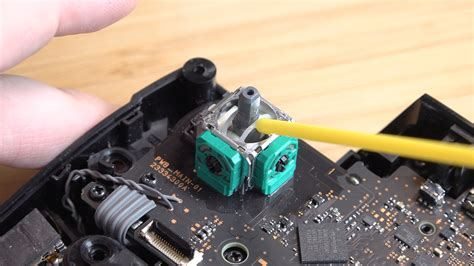
Nintendo also offers repair services for its controllers. However, the repair service is only available for the Nintendo Switch Joy-Con controllers. If a customer is experiencing problems with their Joy-Con controllers, they can send them to Nintendo for repairs at a cost of $40 per pair. Nintendo offers a 90-day warranty for the repair work done on the Joy-Con controllers.
uBreakiFix

uBreakiFix is a third-party repair service that offers repair services for various electronic devices, including game controllers. They offer repair services for Xbox, PlayStation, and Nintendo controllers. Their repair services start at $29.99 and depend on the type of repair needed.
While GameStop offers repair services for game controllers, it is worth considering other repair services that offer comparable or better services and warranty. If you’re on a budget and the repair needed is minor, uBreakiFix is an affordable option. If you’re experiencing problems with your Xbox or Nintendo Switch Joy-Con and want a warranty on the repair work, Microsoft and Nintendo offer 90-day warranties.
Tips on Preventing Controller Damage
If you want to avoid shelling out extra cash for a controller repair at Gamestop, you should follow this advice on how to prevent controller damage in the first place.
1. Don’t throw your controller.
Let’s face it, we’ve all been there, that moment of frustration when we want to throw our controller through the screen. However, throwing your controller can damage the internal components and the outer appearance, which can lead to serious malfunctions. If you find yourself becoming angry while playing, it’s time to take a break.
2. Don’t leave your controller on the floor.
Leaving your controller on the floor is a recipe for disaster, especially if you have pets or children. Accidents can easily happen when a controller is on the floor and someone unknowingly steps on it. Not only can this damage the controller, but it can also lead to injuries.
3. Don’t eat while playing.
Fingerprints, spilled drinks, and crumbs are not what you want all over your controller. Not only can food damage the aesthetics of your controller, but it can also damage the internal components. Additionally, food residue can get inside the controller, which can cause malfunctions.
4. Don’t store your controller in extreme temperatures.
Extreme temperatures can warp the internal components of your controller and can damage the outer appearance. Be mindful of where you store your controller and avoid keeping it in areas that are too hot or too cold.
5. Don’t use your controller if it’s broken.
Continuing to use a controller that’s already broken can cause further damage to the internal components, which can lead to an even more significant repair bill. If your controller is showing signs of malfunction, such as drifting, unresponsive buttons, or sticky buttons, it’s time to get it fixed.
When to Repair at Gamestop
Although preventing controller damage is the best course of action, accidents can still happen. Here’s when you should bring your controller to Gamestop for repair.
1. If your controller doesn’t work at all.
If your controller doesn’t work at all, it’s time to visit Gamestop for a repair. The cause of the issue can be anything from a loose wire to a damaged circuit board. Gamestop’s experienced technicians can diagnose and repair the issue quickly and efficiently.
2. If your controller shows signs of drift.
If your controller’s joystick drifts, it can cause serious problems while playing. Joystick drift can be caused by a worn-out joystick, or it can be due to debris or dust that’s stuck underneath it. Gamestop’s technicians can clean the joystick or replace it if necessary.
3. If your controller’s buttons are unresponsive.
Controller buttons that are unresponsive can be caused by wear and tear, user error, or even dirt and debris that have gotten inside the controller. Gamestop’s technicians can assess the issue and determine if the issue is fixable with a quick button cleaning or if it requires a button replacement.
4. If your controller’s analog sticks or triggers stick.
Sticky analog sticks and triggers can cause serious issues while playing. Sticky sticks and triggers can be caused by dirt and debris that have infiltrated the controller. Gamestop’s technicians can clean and fix the sticky parts, or if necessary, replace them with new parts.
5. If your controller is damaged.
If your controller has sustained physical damage, such as a crack or dent, it’s best to have it repaired as soon as possible. Physical damage can cause severe issues with the controller’s internal components, resulting in a higher repair cost if left untreated.
Gamestop’s repair fees vary depending on the repair that’s needed. Basic repairs start at $20, but prices can go up depending on the repair necessary. Keep in mind that if your controller is still under warranty, you might be eligible for a free repair or replacement.
In conclusion, being mindful of how you treat your controller is the best way to avoid costly repairs. However, if your controller is malfunctioning, Gamestop’s repair services are an efficient and affordable option.
