Troubleshooting the Samsung Dryer
Samsung dryers are designed to provide years of reliable performance, with features such as Smart Care, which notifies you when it’s time to clean the lint trap or when there’s a problem with the machine. Unfortunately, like any appliance, a Samsung dryer can malfunction or fail to perform as expected. This can be frustrating, but don’t worry, there’s a good chance you can fix the problem yourself. Here are some troubleshooting tips to help you diagnose and fix common Samsung dryer issues.
The first thing you should do before attempting any troubleshooting is to turn off the power to your Samsung dryer and unplug it from the outlet. This will prevent any accidental electrocutions or damage to your dryer while you work on it. Once you’ve done that, you can move on to the next step.
Contents
The Dryer Won’t Start
If your Samsung dryer won’t start, the first thing you should do is check the power source. Make sure the dryer is plugged in and that the outlet is working by plugging in another appliance. If the outlet is dead, you’ll need to call an electrician to fix the problem. If the outlet is working, you may have a problem with the power cord or the terminal block.
Inspect the power cord for frays, kinks, or other damage. If you find any broken wires, you’ll need to replace the power cord. You’ll also want to check the terminal block, which is where the power cord connects to the dryer. Make sure the wires are securely attached and that there’s no damage to the block. If you find any damage, you’ll need to replace the terminal block.
If the power cord and terminal block are both in good condition, the problem may be with the dryer’s thermal fuse. The thermal fuse is a safety device that shuts off the dryer if it overheats. If the thermal fuse is blown, the dryer won’t start. You can test the thermal fuse with a multimeter to see if it’s working properly. If it’s blown, you’ll need to replace it.
If you’ve checked all of these things and the dryer still won’t start, there may be a problem with the dryer’s control board. This is a more complicated repair that should be left to a professional.
The Dryer Won’t Heat
If your Samsung dryer runs but doesn’t heat, there are a few potential causes. The first thing to check is the heating element. You can test the heating element with a multimeter to see if it’s working properly. If the heating element is faulty, you’ll need to replace it.
Another cause of a dryer that won’t heat is a faulty thermal fuse. As mentioned earlier, the thermal fuse is a safety device that shuts off the dryer if it overheats. If the thermal fuse is blown, the dryer won’t heat. Testing and replacing the thermal fuse is the same as as described above.
If the heating element and thermal fuse are both in good condition, the problem may be with the dryer’s thermostat. The thermostat is responsible for regulating the temperature inside the dryer. If it’s faulty, the dryer won’t heat properly. You can test the thermostat with a multimeter to see if it’s working properly. If it’s not, you’ll need to replace it.
The Dryer Isn’t Drying Clothes Properly
If your Samsung dryer runs and heats but isn’t drying clothes properly, the first thing to check is the lint trap. Make sure it’s clean and free of lint. A clogged lint trap can cause the dryer to overheat and shut down. You should also check the dryer vent for blockages, which can cause reduced airflow and longer drying times. A clogged dryer vent can also be a fire hazard, so it’s important to keep it clean and clear.
If the lint trap and dryer vent are both clean and clear, the problem may be with the dryer’s moisture sensor. The moisture sensor detects the amount of moisture in the dryer and adjusts the drying time accordingly. If it’s faulty, the dryer may shut off prematurely or run too long. You can test the moisture sensor with a multimeter to see if it’s working properly. If it’s not, you’ll need to replace it.
By following these troubleshooting tips, you can diagnose and fix many common issues with your Samsung dryer. If you’re unsure about any of these repairs, or if you’re not comfortable working with appliances, it’s always best to call a professional. An experienced service technician can diagnose and fix the problem quickly and safely, and can help you avoid more costly repairs down the line.
Cleaning the Lint Filter and Vent
If your clothes are not coming out dry no matter how many times you run them through the dryer, your lint filter and vent might be the culprits. It is essential to know that a clean lint filter filter and vent not only make the dryer work better, but they are also imperative to avoid potential fires that might result from the accumulation of lint in the dryer. Here, we will discuss a step-by-step guide on how to clean your Samsung dryer’s lint filter and vent.
Cleaning the Lint Filter
The first step in cleaning the lint filter is to locate it. Dryers come with two different types of lint filters: one that is on the top of the dryer and the other one that is located inside the dryer drum. If you have the first type, the top will either slide off or pop up, depending on the model of the dryer. If you have the second type, the lint filter is on the inside of the dryer and is closer to the door of the dryer. Ensure the dryer is unplugged before you start cleaning it because it is an electrical appliance. Once you have located the filter, use your fingers to remove the lint on it, and rinse it in warm water. Using a brush, clean any debris that might remain on it. Ensure the filter is completely dry before you put it back in the dryer.
Cleaning the Dryer Vent
The dryer vent is as critical as the filter because it reduces the buildup of lint in the dryer. Before you start the cleaning process, make sure you have unplugged the dryer. Once you have done that, you need to locate the dryer vent and remove the tubing from it. If it is affixed to the vent with screws, loosen or undo them, making it simple to separate the tubing from the vent. To clean the vent, use a flexible brush or vacuum attachment. Work from the vent exit towards the wall and use long sweeping motions. Once you have removed the debris with the brush or vacuum, clean the tubing, then reattach it to the vent and attach it to the wall or roof as necessary. Remember to check the tubing for any signs of damage. If you notice any holes or tears, it is time to replace the ductwork.
Cleaning the External Vent
The external vent is where your dryer’s air is expelled into the atmosphere. It is imperative to ensure that this vent is free from any debris or lint that might have accumulated due to operation over time. To access the vent, you need to go out of your house. You can quickly locate the vent; it’s the one with a flap that moves sideways to allow the air to move out. Use a brush or vacuum attachment to clean around the vent opening first. Then, stand closer to the vent, open it, and remove any debris or lint. If the vent is too dirty, you can wash it with warm water and soap. Rinse and let it dry in the sun before reinstalling.
In conclusion
Cleaning your Samsung dryer is easy as long as you know what you are doing. Always make sure you unplug your dryer before you perform any maintenance on it. Cleaning the lint filter and vent helps to prevent potential fires that might occur due to accumulated lint in the dryer. Keep in mind that you need to clean the lint filter every time you use the dryer, but cleaning the dryer vent and external vent depends on how often you use the dryer. Keeping your dryer clean not only helps it work better but also helps in increasing its durability.
Checking and Replacing the Heating Element
- Unplug the dryer. Before you begin, be sure to unplug your dryer from the electrical outlet to prevent any risk of electrical shock.
- Locate the heating element assembly. The heating element is typically located on the back of the dryer, or sometimes on the front depending on the model. The heating element assembly is located in a metal housing and consists of a heating coil, a thermostatic control switch, and a thermal fuse. You can refer to your dryer’s user manual to locate the heating element housing if you are unsure.
- Test the heating element with a multimeter. If your dryer’s heating element is not working, it’s typically a sign that it is either broken or has a defective part. The best way to determine whether this is the case is to test the heating element with a multimeter. Set your multimeter to the continuity setting and touch the meter leads to the two terminals of the heating element. If the meter shows a reading of infinity, the heating element is broken and needs to be replaced.
- Replace the heating coil or the heating element assembly. If the heating element is not working properly, you will need to replace either the heating coil itself or the entire heating element assembly. Replacement heating element assemblies are available for purchase from Samsung or from your local hardware store. Be sure to purchase the correct replacement part for your dryer’s make and model, as heating elements come in a range of sizes and shapes.
- Reassemble the dryer. Once you have replaced the heating element, reassemble your dryer by reversing the steps you took to take it apart. Be sure to plug the dryer back in and test it to ensure that it is working properly. If there are still problems, you may need to consult a professional appliance repair service.
Replacing the heating element in your Samsung dryer is a simple and affordable way to fix issues with your dryer’s temperature control. By following these steps, you can ensure that your dryer is working properly and is safe to use. With proper care and maintenance, your Samsung dryer can last for many years, providing you with the power and performance you need for your laundry needs.
Replacing the Thermal Fuse
If your Samsung dryer is not heating up properly, it may be due to a faulty thermal fuse. The thermal fuse is a safety device that stops the dryer from overheating and potentially causing a fire. Fortunately, replacing the thermal fuse is a relatively simple task that you can do yourself with a few basic tools. Follow these steps to replace the thermal fuse in your Samsung dryer:
Step 1: Unplug the Dryer
The first and most important step in any appliance repair is to disconnect it from the power source. Unplug your Samsung dryer from the electrical outlet to avoid any potential electrical shocks or accidents.
Step 2: Locate the Thermal Fuse
The thermal fuse is typically located behind the back panel of your Samsung dryer. You may need to remove a few screws to take off the back panel and locate the thermal fuse. Once you have access to the fuse, use a multimeter to test it for continuity. If it shows no continuity, then the fuse is faulty and needs to be replaced.
Step 3: Remove the Old Fuse
Before you can install the new fuse, you need to remove the old one. Gently pull the wires connected to the faulty thermal fuse to detach it from the dryer. Once you have removed it, set it aside and prepare to install the new one.
Step 4: Install the New Fuse
Take your new thermal fuse and connect it to the wires in the same way as the old one. Make sure it is securely fastened and held in place by any clips or brackets. Once it is in place, replace the back panel of the dryer and screw it back into place.
Step 5: Test the Dryer
Finally, plug your Samsung dryer back in and turn it on to test if the new thermal fuse has fixed the problem. If your dryer is now heating up properly, then you have successfully replaced the thermal fuse.
Remember that the thermal fuse is an important safety device that prevents your dryer from overheating and causing a fire. If your dryer continues to have heating issues after replacing the thermal fuse, there may be other underlying issues that require professional repair.
By following these simple steps, you can replace the thermal fuse in your Samsung dryer and have it heating up properly again in no time. If you are unsure about any part of this repair process, consult the manufacturer’s instructions or hire a professional to do it for you.
Resetting the Samsung Dryer Control Panel
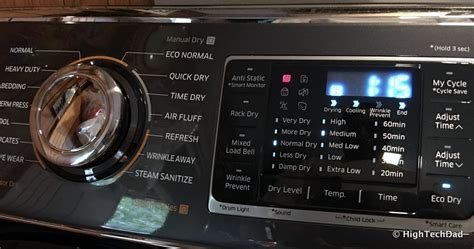
Resetting the Samsung Dryer Control Panel is one of the most common fixes for issues that may arise during the use of a Samsung Dryer. This process involves a few simple steps that can help fix various performance issues with the dryer. Here’s how you can reset your Samsung Dryer Control Panel:
Step 1: Before you begin resetting, make sure the dryer is unplugged from power for a complete reset. You may wish to turn off your Samsung dryer’s circuit breaker as an additional safety measure. Safety first!
Step 2: Press and hold the “Power” button for at least 5 seconds. After 5 seconds, the Control Panel Display will show all the lights and will either beep or display a message indicating that it is resetting.
Step 3: When the control panel starts resetting, it may show a message that says E: 5E, which is a code that may indicate an issue with the dryer’s drain hose not being correctly installed or is clogged or kinked. The machine will go through the reset process for approximately 5 minutes.
Step 4: After 5 minutes, the display panel should show the word “End” or “E nd” to indicate that the reset process is complete.
Step 5: Plug the Samsung Dryer back in and check if the dryer has responded to the resetting. After resetting the Samsung Dryer control panel, if the issue still persists, you may need to consider additional troubleshooting or repair options. It’s always a good idea to check the Samsung Dryer manual or website for additional details on how to troubleshoot your dryer.
If your Samsung Dryer continues to show the E: 5E code after resetting the control panel, there may be an issue with the draining system, and you may need to refer to the manufacturer’s manual or contact professional Samsung dryer repair personnel to fix the problem.
In conclusion, resetting the Samsung Dryer Control Panel is a straightforward process that can help resolve most performance issues. However, if the problem persists after resetting the Control Panel, it is recommended to consult a Samsung technician or customer care department for further assistance.
