Identifying the Problem: Diagnosing Your Samsung Refrigerator
If your Samsung refrigerator is not working as expected, there could be a number of reasons why. Before you start making any repairs or purchasing new parts, you need to identify the problem first. In this section, we will be discussing the most common problems that you may encounter with your Samsung refrigerator and how you can diagnose them.
Contents
Refrigerator is not cooling
If your Samsung refrigerator is not cooling, the first place to check is the temperature control. Make sure that the temperature is set to the recommended setting. If the temperature control is set correctly, then you will need to check the evaporator coils for frost buildup. Frost buildup is a common issue that can prevent your refrigerator from cooling properly. If there is a frost buildup, you will need to defrost the evaporator coils.
To defrost the evaporator coils, unplug the refrigerator and remove all the items from the freezer. Open the freezer and remove the screws that hold the back panel in place. Gently remove the panel and use a hairdryer to melt the frost. Once the frost is completely melted, you can reattach the panel and plug the refrigerator back in. Allow 24 hours for the refrigerator to get back to the proper temperature.
Refrigerator is making strange noises
If your Samsung refrigerator is making strange noises, you will need to check the condenser fan motor. The condenser fan motor helps to keep the compressor cool. If there is an issue with the condenser fan motor, it can cause the compressor to overheat and make strange noises.
To check the condenser fan motor, unplug the refrigerator and remove the back panel. Locate the condenser fan motor and inspect it for any damage. If the fan motor is damaged, it will need to be replaced. If the fan motor is not damaged, it could be a problem with the fan blade. Check the fan blade for any obstructions and remove them if necessary.
Refrigerator is leaking water
If your Samsung refrigerator is leaking water, the first thing you will need to check is the water filter. Over time, the water filter can become clogged and cause leaks. Replace the water filter every six months to prevent clogs.
If the water filter is not the issue, then you will need to check the defrost drain. The defrost drain is located at the back of the freezer. If the defrost drain is clogged, then the water will not drain properly and will leak into the refrigerator. To unclog the defrost drain, use a turkey baster to force hot water down the drain.
Refrigerator is not running
If your Samsung refrigerator is not running, the first place to check is the power supply. Ensure that the refrigerator is properly plugged in and that the outlet is working. If the outlet is not working, try plugging the refrigerator into a different outlet.
If the power supply is not the issue, then you will need to check the start relay. The start relay is located on the side of the compressor. The start relay helps to start the compressor. If the start relay is faulty, it will need to be replaced.
By diagnosing the problem with your Samsung refrigerator, you can fix it quickly and easily. Follow these steps to identify and diagnose any issues. However, if you are unsure or uncomfortable with any of these steps, it is best to call a professional.
Common Fixes for Temperature Control Issues
If you are facing issues with the temperature control of your Samsung refrigerator, know that you are not alone. Several Samsung refrigerator users face this issue regularly. Fortunately, most of these issues can be resolved quickly without having to call in a professional. Here are some common fixes for temperature control issues:
1. Check the Power Supply
Occasionally, the temperature control issues in your Samsung refrigerator may arise due to power supply issues. The outlet that you have plugged the fridge into may have an issue, or the power cord itself may not be working correctly. Try checking the power cable first to see if it’s damaged or loose and is correctly plugged into the wall socket. If that’s not the issue, then plug in another appliance to the same outlet to ensure that the outlet is not defective and receiving power.
If you find that your outlet is not working or that the power cord is damaged, then you need to quickly contact an electrician and fix these problems before they escalate. However, if the outlet is working fine and the power cord is intact, you need to move on to the next possible reason.
2. Clean the Condenser Coils
The condenser coils of your Samsung refrigerator tend to accumulate dust, dirt, and other debris over time. This build-up restricts the airflow and prevents the refrigerator from cooling correctly. When this happens, you need to clean the condenser coils to make sure that the fridge can function properly and maintain the correct temperature.
To clean the condenser coils, first unplug the fridge from the power supply. Then locate the condenser coils at the back of the refrigerator. You may either find them at the bottom or on the back of the fridge.
Once located, simply remove the accumulation of dirt, dust, and debris with a vacuum cleaner or a soft brush. You could also use any other cleaning tool like a cloth. However, be gentle and do not apply excessive force – the coils are delicate and could be damaged easily.
By cleaning the condenser coils, you can fix any temperature control issues that arose due to the accumulation of dirt. Also, regular cleaning is necessary to ensure that your Samsung refrigerator operates without issues. You should aim to clean the condenser coils once every six months.
3. Check the Temperature Sensor
The temperature sensor in your Samsung refrigerator monitors the fridge’s temperature and sends electronic signals to the control board to regulate the temperature. If the temperature sensor is faulty or damaged, it may not transmit proper signals, causing temperature control issues in your refrigerator.
To check if the temperature sensor is working correctly, first look up your fridge model’s user manual to find the sensor’s precise location. Once located, remove the sensor and use a multimeter to check its continuity. If the multimeter does not register any readings, then the temperature sensor is damaged and needs replacing. Also, ensure that the sensor is clean and does not have any debris on it as this could also cause improper readings.
Temperature sensor issues are challenging to identify, so if you are not sure, it’s recommended that you contact a professional repair service.
4. Reset the Temperature Control Settings
It’s possible that you or someone else may have accidentally reset the temperature control settings and set it to an incorrect temperature. This could cause temperature control issues in your Samsung refrigerator. To solve this issue, you need to reset the temperature control settings manually.
The reset procedure may vary depending on your Samsung refrigerator’s model. However, you can find the correct method in your fridge model’s user manual. In most cases, you need to press and hold specific buttons on the control panel for a few seconds to reset to the default temperature settings.
If you cannot find the reset procedure or are unable to reset it yourself, it’s recommended that you contact Samsung’s customer service and seek their help.
In conclusion, temperature control issues are common in Samsung refrigerators, but they can be resolved with a simple fix. You need to ensure that your power supply is working correctly, clean the condenser coils regularly, check the temperature sensor, and reset the temperature control settings manually. By following these steps, you can save yourself from an unnecessary headache.
Solving Dispenser Problems: Water and Ice
If you’re having troubles with the water and ice dispenser of your Samsung refrigerator, there are a few things you can do before calling a technician. Here are some common problems and their possible solutions.
1. Water Dispenser Not Working
If your water dispenser stops working altogether, here are some things you can do to fix it:
- Make sure the dispenser is not locked. Some Samsung refrigerators come with a lock feature that prevents accidental dispensing. Check your user manual to learn how to unlock it.
- Check the water supply line. Make sure it is properly connected to the fridge and turned on. You can also try turning off the water supply, disconnecting the line, and running it for a few seconds to flush out any blockages.
- Check the water filter. A clogged or expired water filter can also cause the dispenser to stop working. Samsung refrigerators usually have a warning light that signals when it’s time to change the filter. Follow the instructions in your manual to do it.
- Check the water inlet valve. If the valves are malfunctioning, it can prevent water from flowing to the dispenser. You may need to replace the valve if it’s faulty.
2. Ice Dispenser Not Working
If your ice dispenser is not working, here are some steps you can take to fix it:
- Check the ice maker. The problem may lie with the ice maker itself, not the dispenser. Make sure it has water and is turned on. You can also try resetting it by turning it off for a few seconds and turning it back on.
- Check the ice dispenser motor. When you press the dispenser switch, the motor should turn the auger that pushes the ice out of the dispenser. If the motor is faulty, it may need to be replaced.
- Check the dispenser actuator. The actuator is the part that moves to open the dispenser door. If it’s stuck or broken, it may not allow ice to come out. You may need to replace the actuator.
- Check for ice blockages. Sometimes, ice cubes can get stuck in the dispenser chute, preventing new ice from coming out. You can try using a hair dryer to melt any ice blockages or removing the dispenser cover to manually clear the ice.
3. Leaking Water Dispenser
If your water dispenser is leaking water, there may be a few reasons for it:
- Check the water line connections. Make sure they are tight and properly aligned. If they are loose or misaligned, it can cause the water to leak.
- Check the water filter. A loose or incorrectly installed water filter can allow water to leak. Make sure it’s properly seated and installed according to the manual.
- Check the dispenser assembly. Over time, the dispenser assembly or the dispenser cover may crack or wear out, causing water to leak. You may need to replace the assembly or the cover to fix the problem.
- Check the water inlet valve. If the valve is leaking, it can cause water to drip from the dispenser. You may need to replace the valve if it’s faulty.
By following these simple steps, you can solve most common dispenser problems of your Samsung refrigerator. However, if the issue persists, it’s always best to call a technician for professional help.
Dealing with Frost and Condensation Buildup
If you are experiencing frost and condensation buildup in your Samsung refrigerator, don’t worry! This is a common issue that can be easily fixed by following a few simple steps.
The most common reason for frost buildup is leaving the refrigerator door open for too long or having it not properly closed. When this happens, warm air from outside the refrigerator enters and condenses, leading to frost buildup. To avoid this, ensure that the door is securely closed and not left open for prolonged periods.
If you notice excessive frost buildup, first unplug the refrigerator and allow the frost to melt. It is important to remove all food items from the freezer before letting it defrost. Once the frost has melted, clean the interior of the freezer and dry it with a clean cloth. Check that the door seal is not damaged and replace it if necessary. Also, check that the temperature is set correctly and adjust if needed.
Another reason for condensation buildup is having too much moisture in the refrigerator. To avoid this, ensure that all food is properly wrapped or covered. Food that has a high water content such as vegetables and fruits should be stored in airtight containers to prevent moisture from escaping and causing condensation buildup.
Ensure that the refrigerator is not overfilled as this can also lead to condensation buildup. Overloading the refrigerator can inhibit airflow causing moisture to accumulate and attract frost buildup. Properly disposing of any expired or spoiled food is crucial in ensuring that there are no moisture sources that contribute to frost and condensation buildup.
In some cases, the water dispenser in the refrigerator door can also be a culprit of condensation buildup. Extra moisture can collect around the dispenser, especially in humid environments. To prevent this, simply wipe the dispenser dry after each use and periodically clean it with a mild detergent solution.
If the issue persists even after following these steps, it may be necessary to call a technician to check for any underlying issues and make any necessary repairs or replacements.
Follow these simple steps to eliminate frost and condensation buildup in your Samsung refrigerator and prevent future occurrences.
Troubleshooting Noisy Refrigerator Operations
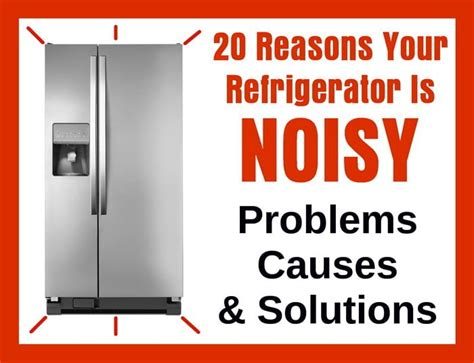
If you have been experiencing a loud noise coming from your Samsung refrigerator, it can be annoying and frustrating. Fortunately, there are some simple steps that you can follow to troubleshoot the problem. The source of the noise can be caused by various reasons such as problems with the evaporator fan motor, a clogged or dirty condenser coil, or a faulty compressor. Here are some steps that you can follow to troubleshoot the problem of a noisy refrigerator operation:
Step 1: Check the Temperature

The first thing that you should do when your Samsung refrigerator is making noise is to check the temperature settings. Ensure that the temperature is set to the optimal level for the refrigerator to operate efficiently, usually from 35°F (1.7°C) to 38°F (3.3°C). If the refrigerator is too cold or too warm, it will work harder and make more noise. If you have determined that the temperature is not the problem, move on to the next step.
Step 2: Clean the Condenser Coils

The condenser coils help to remove heat from the refrigerator and can become clogged with dirt and debris, making the refrigerator work harder and create more noise. To clean the condenser coils, first, unplug the refrigerator and locate the coils at the back or bottom of the unit. Use a soft brush to gently remove any dust or debris from the coils. You can also use a vacuum cleaner with a brush attachment to clean the coils. Once you have cleaned the coils, plug the refrigerator back in and check if the noise has reduced.
Step 3: Check the Evaporator Fan Motor

If the refrigerator is still making a noise after cleaning the condenser coils, the next step is to check the evaporator fan motor. The fan helps to circulate the air inside the refrigerator, and if it is malfunctioning, it can create a grinding or vibrating noise. To check the fan motor, first, unplug the refrigerator and locate the fan inside the freezer. Depending on the model of your Samsung refrigerator, you may need to remove the freezer shelves to access the fan. Inspect the fan blades for any damage or obstructions. If the blades are fine, the fan motor may be faulty and require replacement.
Step 4: Replace the Water Inlet Valve

If the refrigerator is still making noise, the water inlet valve could be the culprit. It is located at the back of the refrigerator and regulates the water supply to the ice maker and water dispenser. If there is a problem with the valve, it can cause a humming or vibrating noise. To check the valve, first, unplug the refrigerator and remove the access panel located at the back of the unit. Inspect the valve for any cracks, damage, or obstructions. If there is any issue with the valve, replace it with a new one. This may require professional help, so make sure to consult the user manual or call a technician.
Step 5: Check the Compressor

The compressor is the heart of the refrigerator and is responsible for controlling the refrigerant flow. If the compressor is damaged or malfunctioning, it can create a loud noise, including buzzing, clicking, or humming sounds. To check the compressor, first, unplug the refrigerator and remove the access panel at the back of the unit. Inspect the compressor for any physical damage, leaks, or malfunctions. If there is an issue with the compressor, contact a professional technician to fix it. It is not recommended to attempt to repair the compressor yourself unless you have the proper training and tools.
In conclusion, a noisy refrigerator can be an annoying problem, but it is usually fixable. By following these simple steps, you can troubleshoot the issue and determine the source of the noise. Always make sure to unplug the refrigerator before performing any maintenance or repair work. If you are unsure or uncomfortable with any step, do not hesitate to contact a professional technician for help. Your Samsung refrigerator will be running quietly again in no time!
