Understanding the Ideal Temperature Range for Your Samsung Fridge
Your Samsung fridge’s temperature plays a significant role in keeping your stored foods fresh and safe for consumption. Thus, understanding the ideal temperature range for your fridge is crucial. In general, the safe temperature range for refrigerators is between 35°F and 38°F (1.6°C and 3.3°C), while the ideal range for most Samsung fridges is considered to be between 36°F and 38°F (2.2°C and 3.3°C).
Keeping your fridge within this temperature range will ensure that your food stays fresh for an extended period. Any temperature outside this range could ultimately lead to food spoilage, and that could be harmful to your health. If you notice that your Samsung fridge’s temperature is continually fluctuating, it’s crucial that you take steps to fix it immediately. In this article, we’ll take a look at some of the steps you can take to fix your Samsung fridge’s temperature promptly.
Now that we have understood the ideal temperature for Samsung fridges, let’s dive a little deeper to understand why this range is considered ideal. According to experts, the bacteria that cause food spoilage grow best at temperatures above 40°F (4.4°C). So, keeping the temperature in your fridge below this level can slow down or stop the growth of bacteria, keeping your food fresh and safe.
Another reason why the ideal temperature range for Samsung fridges is between 36°F and 38°F (2.2°C and 3.3°C) is that it helps preserve the quality and flavor of your stored foods. When the temperature in your fridge is too high, it can cause foods to spoil quickly, lose their flavor, and become unsafe for consumption. On the other hand, when the temperature is too low, it can cause some foods to freeze, leading to a change in texture and flavor.
It’s worth noting that the ideal temperature range for Samsung fridges can slightly vary depending on your fridge’s size and model. You should refer to your fridge’s user manual to determine the ideal temperature range for your specific Samsung fridge model. Doing this will help you keep your food fresh for a more extended period, reducing waste and saving you money in the long run.
In conclusion, understanding the ideal temperature range for your Samsung fridge is crucial for food safety and quality. By keeping your fridge within this range, you can keep your food fresh for an extended period, reducing waste and saving money. So, ensure that you keep an eye on your fridge’s temperature and take steps to fix any fluctuations as soon as possible. When in doubt, always refer to your fridge’s user manual or contact a professional repair service to ensure that your fridge is working optimally.
Troubleshooting Steps for a Fridge That’s Too Warm
If your Samsung fridge is not cooling properly, you need to take action to fix the issue. In this article, we have discussed the basic steps for troubleshooting a fridge that’s too warm. In the previous section, we focused on the importance of cleaning the coils and adjusting the temperature controls. In this section, we will discuss some additional steps for fixing the Samsung fridge temperature issue.
Contents
Step 1: Check the Door Seals
The door seals are an important component of the fridge, and they play a crucial role in keeping the cool air locked inside. If there are any gaps or leaks in the door seals, the cool air may escape and lead to an increase in the temperature inside the fridge. To check the door seals, you need to perform a simple test. First, open the fridge door and place a dollar bill or a piece of paper between the door and the fridge frame. Close the door and try to pull the paper out. If the paper comes out easily, it means that the door seals are not tight enough. To fix the issue, you can clean the seals with warm soapy water and adjust the hinges if necessary. If the door seals are damaged, you may need to replace them.
Step 2: Clean the Condenser Fan
The condenser fan is responsible for drawing the hot air out of the fridge and keeping the compressor cool. If the fan is covered with dirt or debris, it may not work properly and cause the fridge to become warm. To clean the condenser fan, first, unplug the fridge from the power source. Then, locate the fan at the back of the fridge, remove the cover if necessary, and use a vacuum or a soft brush to remove the dust and debris. Be careful not to damage the fan blades. Once you have cleaned the fan, plug the fridge back in and check if it’s working properly.
Step 3: Check the Evaporator Fan
The evaporator fan is responsible for distributing the cool air inside the fridge. If the fan is not working properly, the cool air may be blocked or not circulated properly, causing the fridge to be warm. To check the evaporator fan, first, unplug the fridge from the power source. Then, locate the fan inside the freezer and check if it’s running. If it’s not running, the fan motor may be faulty and need to be replaced. If it’s running, but the blades are covered with frost or ice, you may need to defrost the fridge and check the defrost system.
Step 4: Check the Compressor
The compressor is the heart of the fridge, and it’s responsible for compressing and circulating the refrigerant. If the compressor is not working properly, the fridge may not cool properly, and the temperature may be too warm. To check the compressor, you need to listen to the fridge. If the compressor is running, you should hear a humming or buzzing sound. If you don’t hear anything, the compressor may be faulty and need to be replaced. If the compressor is running but not cooling properly, you may need to check the refrigerant levels and the condenser coils.
By following these troubleshooting steps, you can fix the Samsung fridge temperature issue and ensure that your fridge is working properly. However, if you are not sure how to perform these steps, or if the problem persists after you have tried these steps, you may need to call a professional technician to diagnose and fix the issue.
Adjusting the Temperature Settings on Your Samsung Fridge
Having a Samsung fridge is great, but having temperature problems can ruin your food and beverages. Your fridge works hard to maintain the appropriate temperature levels needed to keep your food from spoiling. So, when the temperature is too high or too low, it’s necessary to know how to adjust the settings. Fortunately, Samsung fridges have temperature controls specifically designed to make the process easy. Here’s how:
1. Locate the Temperature Controls
The first step in adjusting the temperature settings in your Samsung fridge is finding the temperature controls. Most Samsung fridges have the controls in the following locations:
- Behind the top left corner of the fridge compartment
- Inside the fridge door compartment
- Behind the crisper drawers
Check the user manual if you’re unsure where to find your Samsung fridge’s temperature controls. Once you locate them, you’re ready to adjust the temperatures.
2. Adjust the Freezer Temperature
You can adjust both the freezer and fridge temperatures, but it’s best to start with the freezer. The freezer temperature controls are usually located near the ice maker. Most Samsung fridges have a digital display that shows the current temperature of the freezer. Use the control buttons to adjust the temperature up or down by one degree increments. Wait at least 24 hours after the adjustment before checking the temperature again. It takes about a day for the temperature to settle and stabilize.
3. Adjust the Fridge Temperature
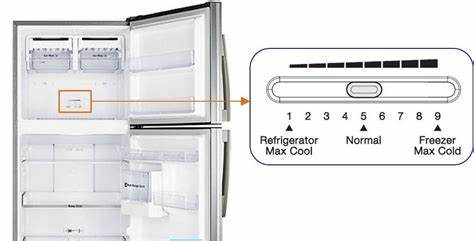
Adjusting the fridge temperature controls is similar to adjusting the freezer. The fridge temperature controls are usually on or near the control panel at the top of the fridge near the ceiling. If the controls aren’t in this location, check behind the crisper drawers or in the fridge door compartment. Use the control buttons to adjust the temperature up or down by one degree increments, just like the freezer. Again, wait at least 24 hours before checking the temperature again.
4. Monitor the Temperature
After adjusting the temperatures, it’s important to monitor them for a while to ensure they stay at the desired levels. Samsung fridges have built-in temperature sensors that help regulate the temperature. If you’re unsure about the optimal temperature for your fridge and freezer, check your user manual. Most refrigerators maintain a temperature between 35°F to 38°F in the fridge and 0°F to 5°F in the freezer. The temperature levels that work best for you depend on the type and amount of food you have stored in your fridge.
5. Check the Door Seals
Sometimes the cause of temperature problems in Samsung fridges isn’t the temperature control settings but the fridge door seals. If there are gaps or cracks in the seals, hot air can seep in, raising the temperature. Make sure to clean the door seals regularly with warm soapy water and inspect them for damage or wear and tear. If the seals are damaged, they must be replaced as soon as possible.
By following these steps, you can adjust the temperature settings on your Samsung fridge and keep your food at its freshest. Regularly cleaning your fridge, checking the seals, and monitoring the temperature levels can help prevent problems before they occur.
Cleaning and Maintaining Your Samsung Fridge to Avoid Temperature Issues
When it comes to keeping your Samsung fridge in tip-top condition, it’s important to keep it clean and maintained. Not only will this ensure that your fridge is running efficiently, but it’ll also help to avoid temperature issues that can cause spoilage of food products. Here are some practical tips that can help you clean and maintain your Samsung fridge to avoid temperature issues.
Check the Door Seals of Your Samsung Fridge
The door seals of your Samsung fridge are an essential component when it comes to maintaining temperature. If they are damaged or worn, it can cause a leak of cold air which can raise the temperature inside your fridge and cause spoilage. Make sure to regularly inspect the door seals for signs of damage, cracks, or even dirt buildup. Clean the seals regularly using warm, soapy water and a clean cloth. This will help to ensure that the seals are not only clean, but also functioning properly.
Clean the Condenser Coils of Your Samsung Fridge
Condenser coils are an integral part of your Samsung fridge and are responsible for releasing the heat generated inside the fridge. If they are dirty or clogged with dust, it can cause your fridge to cool inefficiently, leading to temperature issues. Clean your fridge’s condenser coils every six months using a vacuum cleaner or brush to ensure they are not clogged with dust or debris. This simple step can add years to the life of your Samsung fridge and prevent temperature issues.
Check the Temperature Regulator of Your Samsung Fridge
The temperature regulator of your Samsung fridge is responsible for maintaining the temperature inside the fridge. If it is not functioning properly, it can cause temperature issues that can lead to spoilage of food products. Check the temperature regulator regularly to ensure it is working properly. If you notice any fluctuations in temperature, it could be a sign that the temperature regulator is not working correctly. In this case, it’s best to call a professional to repair or replace it as needed.
Organize Your Samsung Fridge and Freezer
An organized Samsung fridge and freezer can help to avoid temperature issues. When storing food products, make sure to keep perishable items such as meat and dairy products in the coldest part of the fridge, which is typically the bottom shelf. Keep fruits and vegetables in the crisper drawers, which are designed to keep them fresh for longer. Organize your freezer according to the type of food products you have. Keep items that are used less frequently towards the bottom of the freezer and items that are used more often near the top. This will reduce the amount of time the freezer door is open, which can cause a rise in temperature inside the fridge.
By following these practical tips, you can help to avoid temperature issues with your Samsung fridge and keep it running efficiently for years to come. Remember, regular maintenance of your fridge is key to ensuring it stays in top condition.
Common Causes of Temperature Fluctuations and How to Address Them
Refrigerators, including Samsung fridges, are meant to keep our food fresh and safe for consumption. However, temperature fluctuations in the fridge can compromise the quality of foods and beverages being stored. Imagine getting your groceries from the store, storing them in the fridge, only to discover a few days later that they’ve gone bad. That’s disappointing, right? Temperature fluctuations could be a possible reason for this. This article will highlight common causes of temperature fluctuations in Samsung fridges, as well as how to address them.
The Fridge is Overcrowded
One of the most common causes of temperature fluctuations in Samsung fridges is overcrowding. When food containers are tightly packed, they tend to impede the free flow of cold air within the fridge, thus, preventing even distribution of cool air. As a result, some parts of the fridge might become colder than others. In such cases, you could rearrange the items within the fridge to create enough space for air circulation. You can also opt for a fridge with a larger size to reduce overcrowding.
The Fridge is Placed in a Warm Area
Where your fridge is placed also plays a role in determining its temperature. For example, if your Samsung fridge is located in a warm area – like by a cooker or somewhere with direct sunlight – the heat could interfere with the fridge’s cooling system, leading to temperature fluctuations. To address this, move your Samsung fridge to a cooler position away from the heat source or direct sunlight.
Dirty Coils
The coils in a Samsung fridge are responsible for cooling the air that circulates within it. Dust and dirt accumulation on the coils can impede their effectiveness, leading to inefficient cooling, or even no cooling at all. If you notice temperature fluctuations in your Samsung fridge, dirty coils could be the culprit. Cleaning the coils is relatively easy, and you can engage a professional fridge repair technician to do it for you.
A Faulty Temperature Sensor
The temperature sensor in a Samsung fridge sends signals to the fridge’s control board, instructing it when to turn on and off the compressor. If the temperature sensor is faulty, it may not trigger the compressor to turn on or off at the right time, thus leading to temperature fluctuations. You can address this issue by replacing the faulty temperature sensor with a new one or seeking assistance from a professional fridge repair technician.
The Fridge Door is Not Sealing Properly
If the door of your Samsung fridge is not sealing correctly, then warm air may infiltrate, canceling out the cooling effect. This can lead to temperature fluctuations. You can check the door for gaps or cracks and repair or replace it as necessary. If the door gasket is loose, you can tighten it or replace the faulty gasket with a new one.
In Conclusion
Temperature fluctuations can be worrisome, but as outlined in this article, they have identifiable causes that can be addressed. Making certain modifications to your fridge can alleviate temperature fluctuations, saving you money and reducing wastage. For complex repairs, seek assistance from a professional fridge repair technician.
