
Understanding the UR Code
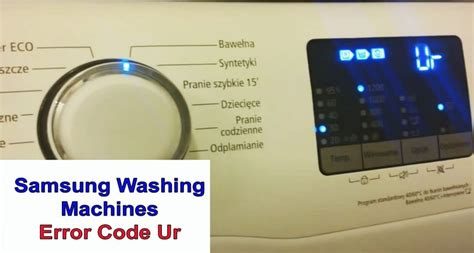
If you are wondering why your Samsung washer is flashing the UR code, you are not alone. The UR code is one of the most common error codes that Samsung washers encounter, and it can be a bit confusing for owners who are not familiar with the machine’s error codes. This article will help you understand the UR code and how to fix it.
The UR code is an indication of a problem with the washer’s main control board. The main control board is responsible for controlling every aspect of the washing machine, from the water level to the spin speed. If there is a problem with the main control board, the UR code will appear on the washer’s display panel. The code can be triggered by a variety of issues, including power surges, wiring issues, or a faulty control board.
If you encounter the UR code while using your washing machine, the first thing you should do is turn off the power to the machine. This can be done by unplugging the machine from the outlet or by turning off the circuit breaker that powers the washer. Once the power is off, wait for a few minutes before turning the power back on. This can sometimes reset the control board and fix the problem.
If resetting the control board does not fix the issue, there are a few other things you can try. The first thing to check is the wiring between the control board and the other components of the machine, such as the motor, sensors, and door lock. Make sure that all wires are properly connected and that there are no loose or damaged wires. You may need to open up the machine to access the wiring, so be sure to unplug the machine and take appropriate safety precautions before attempting this.
If the wiring is not the issue, the next step is to test the control board itself. To do this, you will need to use a multimeter to test the voltage going into and out of the control board. This can help you determine whether the control board is receiving power and sending power to the other components of the machine. If the control board is not receiving or sending power, it may need to be replaced.
Replacing the control board can be a bit complicated, so if you are not familiar with repairing appliances, it may be best to call a professional. A qualified technician can diagnose the issue with your washing machine and replace the control board if necessary. This may be a bit more expensive than attempting to fix the issue yourself, but it can save you time, frustration, and potentially expensive mistakes.
Overall, the UR code on a Samsung washer is an indication of a problem with the main control board. While this can be a bit daunting, there are steps you can take to fix the issue and get your machine back up and running. By understanding the UR code, checking the wiring, and testing the control board, you can troubleshoot the issue and find a solution that works for you. Whether you decide to fix the problem yourself or call in a professional, don’t let the UR code keep you from enjoying your clean clothes.
Checking for Obstructions
If you are experiencing the UR error code on your Samsung washer, one possible cause could be an obstruction in the machine. This can occur when something gets stuck in the drain pump, or if the hoses are clogged with debris. In order to fix the issue, you will need to check these areas for any blockages and remove them.
The drain pump is the most common place to find obstructions. This pump is responsible for draining water out of the machine and into the drainage system. If something gets stuck in the pump, it can prevent the water from draining properly, which can trigger the UR error code. To check the drain pump, you will need to locate it at the bottom of the machine, usually behind a panel or cover.
Once you have located the pump, you will need to disconnect the hoses and remove any debris that you find. You may need to use pliers or tweezers to pull out small items that are stuck in the pump. It is important to be careful when removing obstructions to avoid damaging the pump or the surrounding components.
If you find that the drain pump is clear, the next step is to check the hoses for obstructions. Start by disconnecting the hoses from the machine and use a flashlight to inspect them for debris. If you find any blockages, use a stiff wire or a coat hanger to remove them. Be sure to examine the hoses closely to make sure that there are no other obstructions that may be causing the issue.
Once you have checked the drain pump and hoses, you can reassemble the machine and test it to see if the UR error code has been resolved. If the error persists, you may need to contact a professional technician to diagnose and repair the issue.
In order to avoid future issues with obstruction, it is important to make sure that you are using the correct detergents and following the manufacturer’s recommendations for load sizes. Overloading your machine can cause strain on the components, which can lead to obstructions. Additionally, items like coins, jewelry, and other small objects should be removed from pockets before washing to prevent them from getting stuck in the machine.
By taking the time to check for obstructions and following proper use guidelines, you can avoid the UR error code on your Samsung washer and keep your machine running smoothly for years to come.
Resetting the Washing Machine
If you own a Samsung washer, you may have encountered the UR error code. This code indicates that there is a problem with the machine’s communication system, which causes it to stop working. Fortunately, you can easily fix the issue by resetting the washing machine. Here’s how to do it:
Contents
- 1 1. Turn Off the Machine
- 2 2. Unplug the Machine
- 3 3. Wait for a Few Minutes
- 4 4. Plug the Machine Back In
- 5 5. Run a Test Cycle
- 6 Gather the Necessary Tools
- 7 Unplug the Washer
- 8 Locate the Drain Pump Filter
- 9 Open the Filter Door and Drain the Water
- 10 Remove and Clean the Filter
- 11 Close the Filter Door and Plug the Washer Back
- 12 1. Call Samsung Customer Support
- 13 2. Use Samsung’s Live Chat
- 14 3. Visit Samsung’s Online Support Center
- 15 4. Send an Email to Samsung
- 16 5. Utilize Samsung SmartThings App
1. Turn Off the Machine
The first thing you need to do is turn off the washing machine. You can do this by pressing the Power button on the control panel. Make sure that the machine is completely turned off before proceeding to the next step.
2. Unplug the Machine
Once the machine is turned off, unplug it from the power source. This will ensure that there is no electricity flowing through the machine, which is essential for safety reasons.
3. Wait for a Few Minutes
After unplugging the washing machine, wait for a few minutes before plugging it back in. This will give the machine enough time to reset itself. You can also use this time to inspect the machine’s components for any signs of damage or wear and tear.
It is important to note that the duration of the waiting time may vary depending on the model and brand of the washing machine. Generally, waiting for at least 5 minutes is enough to reset the machine’s communication system. However, for certain models, you may need to wait longer.
4. Plug the Machine Back In
After the waiting time is over, plug the washing machine back into the power source. Make sure that the plug is inserted all the way into the outlet to ensure proper electrical connectivity. Once the machine is plugged in, turn it on and check if the UR error code is still present.
5. Run a Test Cycle
Finally, run a test cycle to make sure that the washing machine is working properly. You can do this by selecting a short cycle and running it with a small load. If the machine runs smoothly and there are no error codes displayed, then you have successfully reset your Samsung washing machine.
It is important to note that resetting the washing machine is not always a permanent solution for the UR error code. If the code persists, it may indicate a more serious problem with the machine’s communication system and may require the services of a professional technician.
In conclusion, resetting your Samsung washing machine is an easy and effective way to fix the UR error code. By following these simple steps, you can reset your machine and get back to doing your laundry in no time.
Cleaning the Drain Pump Filter
If you are encountering the UR error code on your Samsung washer, it means there is an issue with the drainage system. To fix it, you first need to locate and clean the drain pump filter.
The drain pump filter is responsible for trapping lint, coins, and other debris that could escape the washing machine and block the drainage system. Over time, these debris can accumulate and clog the filter, leading to slow water drainage or no drainage at all. The good news is that cleaning the drain pump filter is an easy process that you can do in under an hour.
Gather the Necessary Tools
Before you start cleaning the drain pump filter, gather the necessary tools. You will need a flathead screwdriver, a towel, a shallow container or pan, and some water.
Unplug the Washer
First, unplug the washer to prevent any electrical accidents. You can do this by pulling the plug from the socket or turning off the power supply from the circuit breaker.
Locate the Drain Pump Filter
The next thing you should do is locate the drain pump filter. The location of the filter varies depending on the model of your Samsung washer, but generally, it is located at the bottom right corner of the machine. Look for a small door or panel that you can open and access the filter.
Open the Filter Door and Drain the Water
Using a flathead screwdriver, open the filter door or panel. You should see the filter attached to the pump. Place the shallow container or pan below the filter to catch the water that will come out. Slowly unscrew the filter and let the water drain into the container.
Remove and Clean the Filter
Once you have drained the water, remove the filter and clean it under running water. Use a towel to wipe off any debris and dirt that you see on the filter. Make sure to clean every part of the filter, including the cap and the housing. Once you have cleaned the filter, screw it back into place.
Close the Filter Door and Plug the Washer Back
After you have cleaned and replaced the filter, close the filter door or panel. Plug the washer back into the socket or turn the power supply back on from the circuit breaker. Try running a new cycle to see if the UR error code has been fixed.
By cleaning the drain pump filter regularly, you can prevent the accumulation of debris and keep your Samsung washer running smoothly. Make sure to clean the filter at least once every six months, or more frequently if you use your washer frequently.
Contacting Samsung Customer Support
If you are encountering the UR code on your Samsung washer, then you might be wondering how to solve this frustrating issue. While you can always call in a local repairman to get things sorted, it’s also worth considering Samsung customer support as a viable option. In this guide, we take a look at some of the ways you can reach out to Samsung customer support and how you can get the help you need for the UR code on your Samsung washer.
1. Call Samsung Customer Support
One of the easiest ways to get in touch with Samsung customer support is to give them a call. The company provides a toll-free customer service number that can be used to get help directly over the phone. By calling 1-800-SAMSUNG (1-800-726-7864), you can get in touch with a customer service representative who can assist you with any questions or concerns you have about your Samsung washer. Be prepared to provide some basic information about the problem you are experiencing, as well as your contact details, so that Samsung can better assist you with your issue.
2. Use Samsung’s Live Chat
If you prefer an online option, Samsung also provides a live chat feature that you can use to contact customer support. This allows you to get immediate assistance directly from a customer service representative, without having to wait on hold or navigate through complicated phone menus. To access live chat, simply visit the Samsung website and click on the “Support” tab. From there, you can access live chat and start a conversation with a representative who can help you with the UR code on your Samsung washer.
3. Visit Samsung’s Online Support Center
Samsung’s online support center is another great resource that you can use to get help with the UR code on your washer. This resource provides a wealth of information about Samsung products, including troubleshooting guides, FAQs, and product manuals. By visiting the support center and searching for your specific washer model, you can access helpful information and resources that can guide you through fixing the UR code issue on your washer.
4. Send an Email to Samsung
If you prefer to communicate via email, you can also contact Samsung customer support using their online form. Simply visit the Samsung website and click on the “Contact Us” link to access the form. From there, you can fill out your contact details, including your name, email address, and phone number, as well as a brief description of the issue you are experiencing. A customer service representative will then respond to your message via email, providing guidance and assistance to resolve the UR code on your Samsung washer.
5. Utilize Samsung SmartThings App
Samsung also offers a mobile app called SmartThings that you can use to diagnose and troubleshoot issues with your washer. By remote access to your Samsung washer, the SmartThings app can identify the causes for the UR code on your washer and provide guidance on how to fix it. This is a great option if you are tech-savvy and comfortable with using mobile apps to solve problems.
By taking advantage of the various resources provided by Samsung, you can get the help you need to resolve the UR code on your Samsung washer and get your appliance working properly again. Whether you prefer to reach out directly to customer support via phone or chat, or use online resources like the support center and email form, Samsung has options available to help you defeat the UR code.
