How to Fix Jump Button in Roblox
Troubleshooting your Jump Button in Roblox Roblox is a popular online gaming platform that allows users to create and play their own games. Jumping is a crucial mechanic in many Roblox games, and losing the ability to jump can be frustrating. If you’re having trouble with your jump button in Roblox, there are several possible …