Contents
Understanding the ‘No Atomizer’ Error Message

The ‘No Atomizer’ error message is a common issue that vapers encounter on their Novo X device. It is a frustrating error message that can occur when you try to take a puff, and your device fails to produce vapor. This issue can occur on any vaping device, and the Novo X is no exception.
This error message indicates that your device has failed to detect the atomizer. The atomizer is responsible for heating up the e-liquid and turning it into vapor. In the absence of an atomizer, your device will not be able to produce vapor, and you will see the ‘No Atomizer’ error message.
There are several reasons why this error message can occur on the Novo X device. These reasons could range from faulty hardware to user error. Here are some of the common reasons why you may encounter this error message:
Common Reasons for ‘No Atomizer’ on Novo X
- Loose connections: The most common reason for the ‘No Atomizer’ error message is a loose connection between the device and the atomizer. The atomizer needs to be firmly attached to the device for it to work correctly. If the connection is loose, your device will fail to detect the atomizer, and you will see the error message. Make sure that the atomizer is screwed in tightly to avoid loose connections.
- Dirty contacts: Another reason why your device may fail to detect the atomizer is due to dirty contacts. Over time, dirt and debris can accumulate on the contacts between the atomizer and the device. This build-up can interfere with the electrical connection and cause the error message to appear. Regular cleaning of the contacts can prevent this issue from occurring.
- Faulty atomizer: If your device fails to detect the atomizer, it could be due to a faulty atomizer. The atomizer could have been damaged due to wear and tear, or it could be a manufacturing defect. In such cases, you will need to replace the atomizer to fix the issue.
- Low battery: Your device may fail to detect the atomizer if the battery is low. Make sure that your device has enough battery life to operate correctly. If the battery is low, try charging it before using the device.
- Incorrect installation: Incorrect installation of the atomizer can also cause the error message to appear. Make sure that you install the atomizer correctly as per the manufacturer’s instructions.
Overall, the ‘No Atomizer’ error message is a common issue that can occur on any vaping device, including the Novo X. It is an annoying issue that can cause frustration to vapers. However, with a little troubleshooting, you can quickly identify the cause of the issue and fix it. If you have tried all the solutions listed above and the ‘No Atomizer’ error message still persists, it may be time to contact the manufacturer for assistance.
Cleaning the Novo X Pod and Battery Connections

One of the common problems with the Novo X, just like with any vaping device, is the ‘no atomizer’ error. This error message indicates a connection problem between the pod and the battery. To fix this error, you should start with the most obvious fix, cleaning the connections.
Cleaning the Novo X pod and battery connections is an easy fix that anyone can do. It requires minimal effort and time, and it can save you a lot of frustration in the long run.
To clean the Novo X pod, start by removing the pod from the battery. Use a cotton swab or a soft cloth to gently wipe the metal contacts on the bottom of the pod. These contacts are where the pod connects to the battery, and they can quickly accumulate dirt, dust, and grime, which can cause the connectivity issue. Make sure you clean both the pod and the battery contacts to ensure that there is no dirt or debris that can interfere with the connection.
Next, move onto cleaning the battery connection. Use a cotton swab or a soft cloth to wipe the metal contacts on the top of the battery. These contacts are where the pod connects to the battery, and they can also accumulate dirt, dust, and grime, which can cause the connectivity issue. Be gentle when cleaning the battery contacts to avoid damaging them.
If the contacts are heavily soiled, you can use a mixture of warm water and a mild soap to clean them. Dip a cotton swab in the soapy water and gently clean the contacts. Rinse with water and dry thoroughly with a clean cloth to ensure that there is no moisture left on the contacts.
Cleaning the Novo X pod and battery connections is a simple fix that can solve connectivity issues and prevent ‘no atomizer’ error messages. It is a good practice to clean these connections regularly to maintain good connectivity and extend the life of your device.
Another thing to keep in mind is to avoid over-tightening the pod on the battery. Over-tightening can cause the contacts to become misaligned, preventing the device from working correctly. Make sure the pod is correctly seated, but do not overtighten it.
In summary, if you are experiencing the ‘no atomizer’ error on your Novo X, cleaning the pod and battery connections should be your first port of call. It is simple and easy to do and can solve many connectivity issues. Remember to also avoid overtightening your pod to avoid misaligning the contacts and causing further problems with your device.
Checking for Faulty Coils and Replacing Them

When you encounter the “no atomizer” error on your Novo X, it could be an indication that something is wrong with your coils. The coil is responsible for heating up the e-liquid and turning it into vapor that you inhale. The Novo X uses replaceable atomizer coils so that you can quickly and easily swap out any faulty or burnt coils. Before you jump into replacing the coils, it is essential to determine if your coils are truly at fault for the “no atomizer” error.
Firstly, take your Novo X apart, unscrew the pod from the battery, and remove the coil from the pod. Check the coil for any visual signs of damage, for example, if the coil head has any significant scratches or is bent out of shape. Any damage to the coils may result in issues with vapor production and could cause the “no atomizer” error. If the coil appears to be damaged, it is best to replace it.
Another common issue is that the coil may become clogged with residue or e-juice, leading to low vapor production and the “no atomizer” error. If the coil looks dirty or has been used excessively, you need to clean the coil head. Please note that the cleaning process should only be applied to the coil head and not the entire coil assembly.
In cleaning the coil head, you can use a dry cloth or a cotton swab to remove any excess dirt or debris. You can also rinse the coil head with water and dry it before use. It is vital to ensure that the coil head is dry before using it again to avoid short circuits.
If you find that the problem still persists after trying the above steps, it could be an indication that your coil is burnt out and needs replacing. Coils need to be replaced periodically, and the exact timing depends on several factors, including the type of e-juice used, frequency of use, and the wattage settings.
Replacing your Novo X coils is simple, and you should be able to do it without any issues. If you already have a replacement coil at hand, start by taking apart the pod and unscrew the old coil-head. Dispose of the old coil head safely and screw the replacement coil head firmly into the pod. Ensure that the new coil head is correctly installed by aligning it with the airflow hole. Once you have put everything back together, you can insert the pod back into the battery, and the Novo X should be good to go.
In conclusion, if you experience a “no atomizer” error on your Novo X, start by checking the coils to diagnose the problem. It may be as simple as cleaning the coils, but if they are damaged or burnt out, you should replace them with new ones. By following the steps outlined above, you can enjoy a perfectly functioning Novo X once again.
Updating the Novo X Firmware for Compatibility

One of the common issues faced by Novo X users is getting a ‘no atomizer’ error message when trying to use their device. This error message indicates that the mod is unable to detect the atomizer. There could be several reasons for this issue, but one of the most likely ones is outdated firmware. Updating the mod’s firmware often solves the problem.
Firmware updates can add new features, fix bugs, and improve performance. In the case of Novo X, firmware updates help in compatibility issues. Novo X should be updated to the latest firmware version to ensure that it stays compatible with the latest atomizers and accessories.
Here is a step-by-step guide on how to update your Novo X firmware:
Step 1: Download and Install the App
You will need to download the “SMOK” app on your smartphone. You can get it from the Google Play Store or the Apple App Store, depending on your device. After downloading, install the app. Once installed, open the app and create an account if you don’t have one already.
Step 2: Connect Your Novo X to Your Phone
To connect your Novo X to the app, turn on your device by pressing the button on the side five times. Once the device is on, turn on the Bluetooth on your phone and open the app. The app will show a list of available devices. Select your Novo X from the list and connect.
Step 3: Check for Firmware Updates
Once your Novo X is connected to the app, tap on the device icon. The app will take you to a page that shows your device details. Under the “Device Information” section, you will see the current firmware version installed on your device. If there is a newer firmware version available, the app will prompt you to update.
Step 4: Install the Firmware Update
If there is a firmware update available, tap on the “Update” button. The app will download and install the update on your device automatically. Wait for a few minutes for the update to complete. Do not disconnect the device from the phone during the update process.
Step 5: Confirm the Firmware Update
After the update is complete, the app will prompt you to confirm the firmware update. Confirm the update and wait for your Novo X to reboot. Once the device is back on, check if the ‘no atomizer’ issue is fixed. If the issue persists, there could be other hardware or software issues, and you should contact SMOK customer support for further assistance.
Updating the firmware of your Novo X is a simple process that can help resolve many atomizer-related issues. It’s essential to stay up-to-date with the latest firmware version to avoid compatibility issues with new atomizers. By following these simple steps, you can update your device’s firmware in no time and get it back to working in perfect condition.
Troubleshooting and Contacting Customer Support

If you are experiencing a “no atomizer” error on your Novo X device, do not despair as it is a common issue in vaping devices. Here are some troubleshooting tips you can try:
1. Check for Loose Connections
The first thing you should check is the connections between the atomizer and the device. Make sure that the atomizer is screwed tightly to the Novo X device. If the problem persists after doing this, try cleaning the connections using a soft cloth or tissue paper.
2. Inspect the Atomizer
Inspect the atomizer to make sure it is not damaged or clogged. Sometimes, e-juice or debris may get stuck inside the atomizer’s airflow vents, which could lead to the “no atomizer” error. Use a thin needle or toothpick to clear any clogs in the atomizer.
3. Check the Coil
The coil may also be the culprit of the “no atomizer” error. Over time, the coil can become worn out, which could lead to poor conductivity. If your Novo X is reading “no atomizer,” it may be time to replace the coil. You can purchase replacement coils online or at your local vape shop.
4. Make Sure the Novo X is Charged
If your Novo X is low on battery, you may encounter the “no atomizer” error. Ensure that the device is fully charged before attempting to use it again.
5. Reset the Novo X
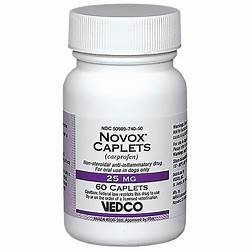
If all else fails, try resetting the Novo X. To reset the device, simply press the power button five times in quick succession. This should reset the device and resolve the “no atomizer” error. If none of these troubleshooting tips work, it is time to contact customer support.
Contacting Customer Support

If you’ve exhausted all of your troubleshooting options and are still experiencing a “no atomizer” error on your Novo X device, it’s time to reach out to Smoktech customer support. Before contacting them, be sure to have your device’s serial number, purchase date, and proof of purchase on hand as you may be asked for these details.
You can contact Smoktech customer support through their website or social media accounts. You can also find their customer support number on their website and give them a call to get help over the phone. Be sure to explain the issue you’re having, the steps you’ve taken to resolve it, and provide them with any information they may need to diagnose the issue.
In conclusion, experiencing a “no atomizer” error on your Novo X device can be frustrating, but it’s not the end of the world. By following the above troubleshooting tips, you can often resolve the issue on your own. However, if you’ve exhausted all of your options, don’t hesitate to contact Smoktech’s customer support team, who will be happy to help you get your device back up and running properly.
