Understanding the UE Error Code on a Samsung Washer
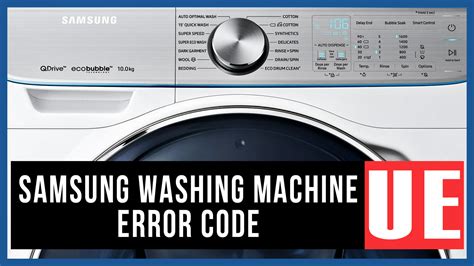
If you own a Samsung washer, you may have encountered the UE error code at some point. This error indicates that your washer is having trouble balancing the load during a cycle. The UE code stands for “Unbalanced Error” and occurs when the drum is unable to distribute the laundry evenly. Typically, the UE code appears when the washer has tried to redistribute the load to correct the imbalance multiple times but has been unsuccessful. In this article, we will share some tips on how to fix UE code on a Samsung washer.
When the UE code appears, the washer may display a message asking the user to redistribute or reposition the laundry. At times, the washer may stop the cycle and the door may remain locked to prevent any damage to the washer or injury to the user. The UE code can occur in any cycle mode, including the spin cycle.
There are many reasons why the washer might display the UE error code. The most common reasons are an uneven load, the wrong type of detergent, and overloading the washer with too much laundry. While some causes are easy to fix, others may require professional help.
If your washer displays the UE code, the first thing you should do is stop the cycle immediately if it is still running. Then, open the washer door and check if there is any visible problem with the laundry load. Make sure that the laundry is distributed evenly around the drum. Remove any item that may be sticking out or interfering with the drum’s rotation. Check if any heavy item, such as a comforter or a pillow, is bunched up on one side of the drum. If so, redistribute the laundry evenly, making sure that nothing obstructs the drum from spinning.
Another common cause of the UE code is using the wrong type of detergent for the load. If you are using regular detergent for a small load, the suds may prevent the washer from spinning correctly, leading to an unbalanced load. It is best to use the recommended amount of detergent for each load, based on the amount and type of laundry. Also, make sure that you are using a high-efficiency detergent (HE) if your machine requires it. HE detergent is designed to produce fewer suds and dissolve better in low water levels to prevent unbalanced loads.
If the UE code persists even after redistributing the laundry and using the right detergent, you may want to check if the washer is overloaded. Overloading the machine with too much laundry can cause the drum to become unbalanced, leading to the UE code. Use the washer’s manual to determine the recommended load capacity for each cycle mode. Be sure to follow the manufacturer’s guidelines and avoid overloading the washer.
If the above fixes do not resolve the issue, you may have a mechanical issue with your washer that requires professional help. In some cases, the suspension rods or springs that hold the drum in place may be damaged or worn out. When these rods or springs fail, the washer may not be able to balance the load, leading to the UE code. You may need to contact a washer repair technician to diagnose and fix the problem.
In conclusion, the UE code on a Samsung washer can be frustrating but can be resolved in many cases by redistributing the load, using the right detergent, and avoiding overloading the washer. If the issue persists, it may be worth having a repair technician take a look at the washer to diagnose and fix any mechanical issues. Remember to follow the manufacturer’s guidelines and recommendations for each cycle mode to prevent unbalanced loads and prolong the life of your washer.
Checking for Imbalanced Loads

One of the most common causes of a UE code on a Samsung washer is an imbalanced load. When the washer detects that the weight of the laundry load is not distributed evenly, it may stop and display the UE code. To fix this issue, you need to distribute the laundry load evenly in the washer drum.
Before starting the cycle, make sure that you’re not overloading the washer. Overloading is a common reason for the imbalance, which in turn triggers the UE code. You can check the weight limit in the user manual or on the manufacturer’s website.

When loading the laundry, try to distribute it evenly in the drum. If you’re washing a heavy item like a comforter or a blanket, place it on one side of the drum and add some lightweight items like towels or T-shirts to balance the weight. Similarly, if you’re washing a small load, make sure to place it in the center of the drum rather than on one side.
Another thing to keep in mind is the type of laundry you’re washing. If you’re washing a load of towels, for example, they tend to absorb a lot of water and become heavy. To avoid an imbalance, try washing them in smaller loads or add some lightweight items like socks to balance the weight.
If you notice that the washer is vibrating excessively and making loud noises during the cycle, this may also indicate an imbalance. In this case, you should pause the cycle and redistribute the laundry load. You can do this by opening the washer door and moving the items around until you achieve a more even distribution.

Once you’ve redistributed the laundry, close the washer door and restart the cycle. If the imbalance was the cause of the UE code, it should now clear and the cycle should continue normally.
In conclusion, an imbalanced load is a common cause of a UE code on a Samsung washer. To fix this issue, you need to distribute the laundry load evenly in the washer drum. Avoid overloading the washer, load heavy items on one side of the drum, wash similar items together, and redistribute the laundry load if you notice excessive vibration or noise. With these tips, you can prevent the UE code from appearing and keep your washer running smoothly.
Adjusting the Feet and Leveling the Washer

If you have noticed the UE error code on your Samsung washer, one of the possible reasons is that your washer is not properly leveled. An unbalanced washer can cause damage to the machine, make lots of noise, and prevent clothes from being cleaned properly. In this section, we will provide you with detailed information on how to adjust the feet of your Samsung washer and level the appliance to fix the UE error code.
Before starting the leveling process, you should ensure that the surface under the washer is clean and dry. This will prevent the machine from moving or vibrating during the leveling process, which could cause injury or damage to your property. Also, make sure that you do not exceed the maximum load capacity of the washer, as this could also cause balance issues.
1. Adjusting the Feet of the Samsung Washer

The first step in leveling your Samsung washer is to adjust the feet to balance the machine on the floor. Many Samsung washers come with adjustable legs that you can manually adjust to raise or lower the washer. Here are the steps to adjust the feet:
- First, unplug the washer from the power source to prevent electrical shock.
- Use a bubble level to check the alignment of the washer. Place the bubble level on top of the washer and check the level from left to right and front to back.
- If the washer is not level, use a wrench or pliers to turn the adjustable feet clockwise or counterclockwise to level the washer.
- Check the level again with a bubble level and adjust the feet as necessary until the washer is perfectly level in all directions.
- Once the washer is level, use a washer and dryer anti-vibration pad under each foot for additional stability.
2. Leveling the Samsung Washer

After adjusting the feet, the next step is to make sure that the entire washer is level. Here are the steps to level your Samsung washer:
- Place a bubble level on top of your washing machine in both front-to-back and side-to-side directions to determine if the machine is perfectly level.
- If the bubble indicates that your washing machine is significantly off-balance, you can adjust the front legs of your washing machine up or down to level your washing machine.
- With the help of a wrench, adjust the front legs of the machine to make sure the washing machine is level from from front to back and left to right.
- Make sure to keep the bubble of the level in the center position, then verify the balance of the machine. You can tilt the machine by pulling it towards you gently and checking if the bottom of the washer is about 2-4 inches off the ground.
- Raise or lower the feet until it is level, with all the feet firmly placed on the ground when you release the washer.
- Once the machine is level, tighten the nuts securely. Check the level again to ensure that it does not shift.
- Plug the washer back in, and you should notice the UE error code has disappeared.
Remember to check the level of your Samsung washer regularly, as an unbalanced machine can lead to UE error code. By adjusting the feet and leveling the machine, you can ensure that your washer operates effectively, efficiently, and without any errors. A balanced washing machine would also reduce the amount of noise it makes, and it’s a smart move to prevent damage to your appliances.
Clearing Debris and Obstructions
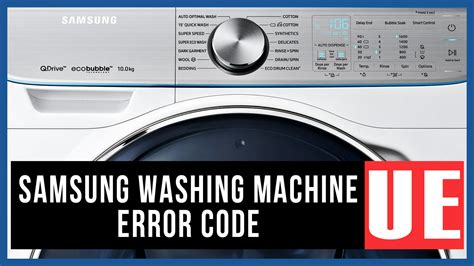
If you are seeing the UE code on your Samsung washer, it may be because something is blocking the drum from spinning properly. This can be caused by a number of things, such as an unbalanced load of laundry, debris caught in the drum or even a tangled laundry item blocking rotation. Follow these steps to clear any debris or obstructions and solve the problem:
Step 1: Turn off and unplug the washer
Before attempting to clear any debris or obstructions, make sure the washer is turned off and unplugged from the electrical outlet. This is important to ensure your safety while working on the machine.
Step 2: Check for and remove any debris and obstructions in the drum
The next step is to remove any debris or obstructions in the drum that may be causing the UE code. This can be done by carefully reaching into the drum and manually removing any objects you find, such as small pieces of clothing, coins or buttons. You can also use a pair of long-nosed pliers or tweezers to help you remove smaller items that are difficult to reach. Be sure to check all the way around the drum and remove anything you find.
Step 3: Check and clear the drain filter
If the UE code persists after you have removed any debris from the drum, the next step is to check the drain filter. This filter catches any stray objects that have made their way into the machine, such as coins, buttons or small items of clothing. To check the drain filter, locate it at the bottom of the washer near the front and open the cover. Be prepared for some water to spill out. Carefully remove the filter and clear any debris you find before replacing the filter cover.
Step 4: Check the drum shock absorbers and springs

If the UE code persists after checking the drain filter, it’s possible that one or more of the drum shock absorbers or springs may be broken. These parts work together to keep the drum balanced and level during the spin cycle. Over time, they can wear out or break, causing the drum to become unbalanced and the UE code to appear. To check the shock absorbers and springs, remove the back panel of the washer and visually inspect them for damage or wear and tear. If you find any issues, they will need to be replaced.
Step 5: Check the washer leveling
If the above steps have not resolved the issue, it’s possible that the washer is not properly leveled. If the washer is not level or stable, it can also cause the drum to become unbalanced during the spin cycle and trigger the UE code. To check if the washer is level, use a bubble level and place it on top of the washer. Adjust the leveling feet as needed until the washer is level in all directions. This should help resolve any balance issues and clear the UE code.
By following these steps, you should be able to clear any debris or obstructions in your Samsung washer and fix the UE code issue. It’s important to always ensure that the washer is turned off and unplugged before working on it. If you are unsure about any aspect of the repair process, it’s best to consult a professional or contact Samsung for assistance.
Performing a Diagnostic Test and Contacting Support

If you’re experiencing the UE error code on your Samsung washer, don’t worry, there’s an easy fix. The UE error code typically indicates that there’s an uneven load in the washer, which can cause it to stop spinning. This can be an easy fix, but there are a few steps you’ll need to take to diagnose and solve the problem.
Step 1: Distribute the Load Evenly
The first thing you should try is redistributing the load in your washer. Make sure that there’s an even distribution of clothes in the washer, as an uneven load can cause the washer to stop spinning and display the UE error code. Additionally, you should try reducing the amount of clothes in the washer, as there may simply be too much laundry for the washer to handle.
Step 2: Perform a Diagnostic Test
If redistributing the load doesn’t work, you’ll need to perform a diagnostic test on your Samsung washer. This will help you identify any underlying issues with your washer that might be causing the UE error code to appear. Here’s how to perform a diagnostic test on your Samsung washer:
- Turn off your washer and unplug it from the wall.
- Wait a few minutes, then plug the washer back in.
- Press and hold the “Start/Pause” button for 5 seconds to enter diagnostic mode.
- Once the washer is in diagnostic mode, it will start spinning.
- Once the washer stops spinning, a test result will appear on the display screen.
If the test result indicates an issue with your washer, you may need to contact support or a professional repair technician to help you address the issue.
Step 3: Contact Support
If you’re still experiencing the UE error code after redistributing the load and performing a diagnostic test, you may need to contact support. Samsung offers a range of support options for their customers, including phone and email support, as well as live chat. You can also visit the Samsung website to access troubleshooting guides, manuals, and FAQs.
When contacting support, be sure to have the model number of your washer on hand, as well as any error codes or other information that might be relevant to the issue you’re experiencing. This will help ensure that support can provide you with the best and most accurate support possible.
In Conclusion
The UE error code on your Samsung washer can be frustrating, but it’s usually an easy fix. By redistributing the load in your washer, performing a diagnostic test, and contacting support if necessary, you can quickly and easily resolve the issue and get back to doing your laundry with ease.
